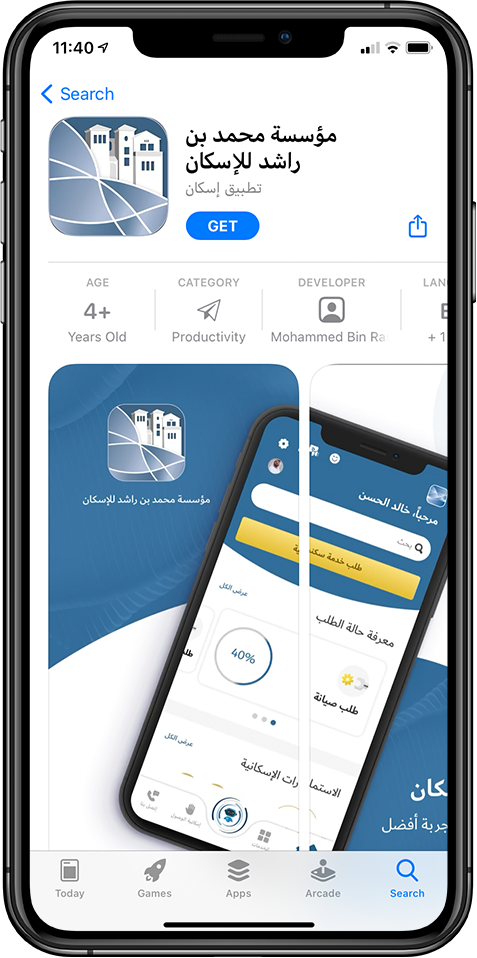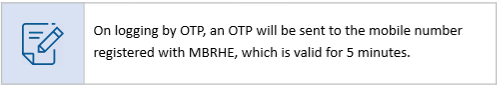Login to ISKAN
Download the application from App store or Google Play Store on iOS or Android devices respectively and install it | Select the language English for displaying the data | Read and tap on Next button or skip the instructions | Read and tap on Next button or skip the instructions |
Read and tap on Next button or Skip the instructions | Read and tap on Next button or Skip the instructions | Read and tap on Next button or Skip the instructions | Tap on Let's Go |
Tap on User icon to login | Tap on Login as Contractor | Select the channel of login between Username Password and Login by OTP | Enter the username and password and tap on Login button |
Select the channel Login by OTP | Enter the username and mobile number that is registered with MBRHE, then tap on Send button | Enter the OTP received in the mobile number registered with MBRHE then tap on Submit button | Contractors logged into ISKAN successfully and can view the dashboard |
The Dashboard displays services and a list of construction loan projects handled by the contractor | The Dashboard displays the maintenance grant projects and the payments’ summary of projects handled by the contractor | Find the financial status for the projects belong to the targeted owner and the summary of projects handled by the contractor | Find the Project Summary |
Find the summary of Contractor projects | Find the Housing services | Find the Financial services | Find the Business services |
Find the Informational services | Find the Accessibility of ISKAN | Find the MBRHE contact channels. Tap on Contact Us icon. | Find the Contact Information of MBRHE, under the tab Contact Us |
*
Find the Contact Information of MBRHE, under the tab Contact Us | Find the MBRHE Location and the details of social media to follow, under the tab Contact Us | Provide the feedback and suggestions under the tab Get In Touch |