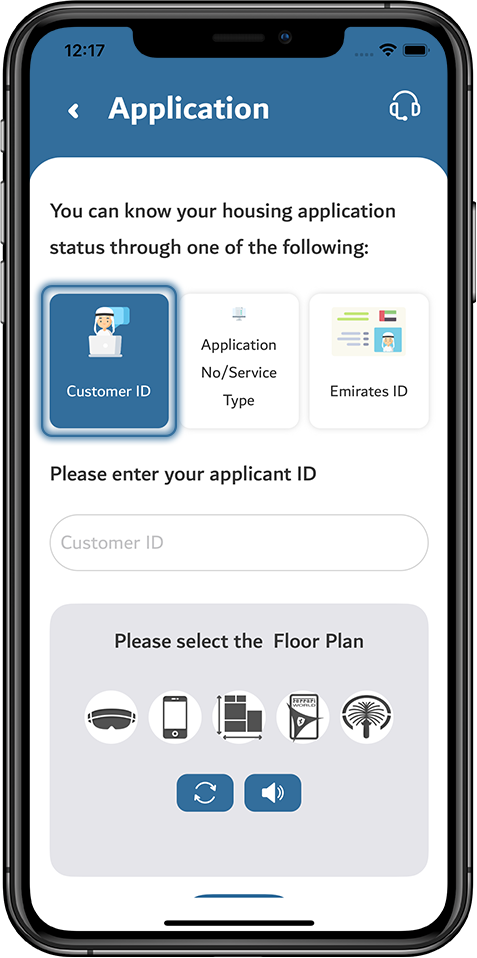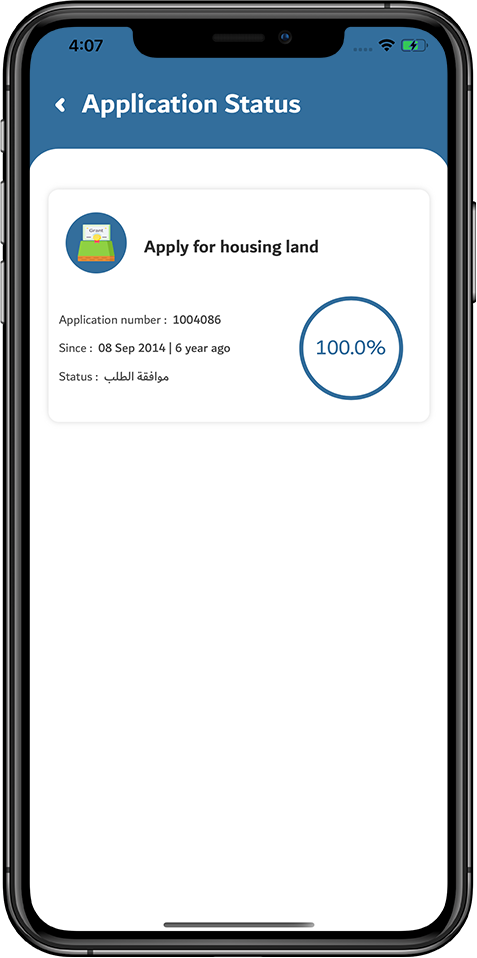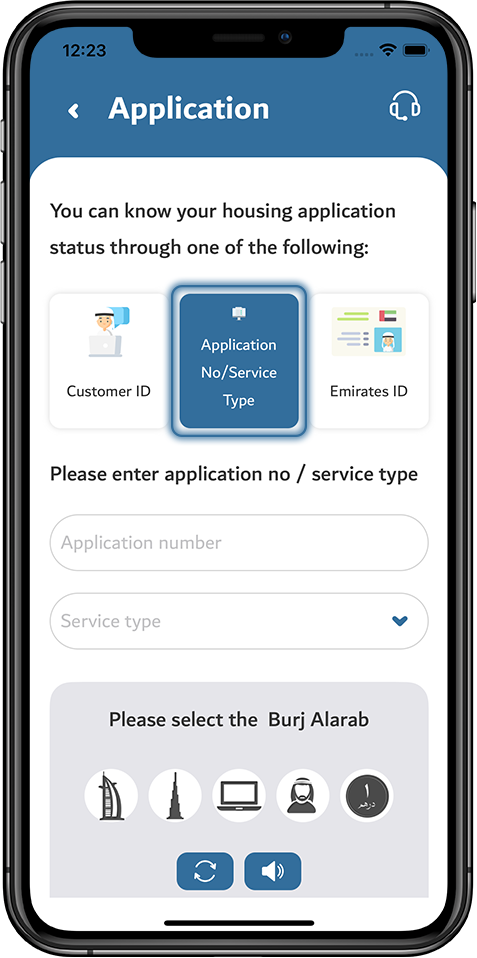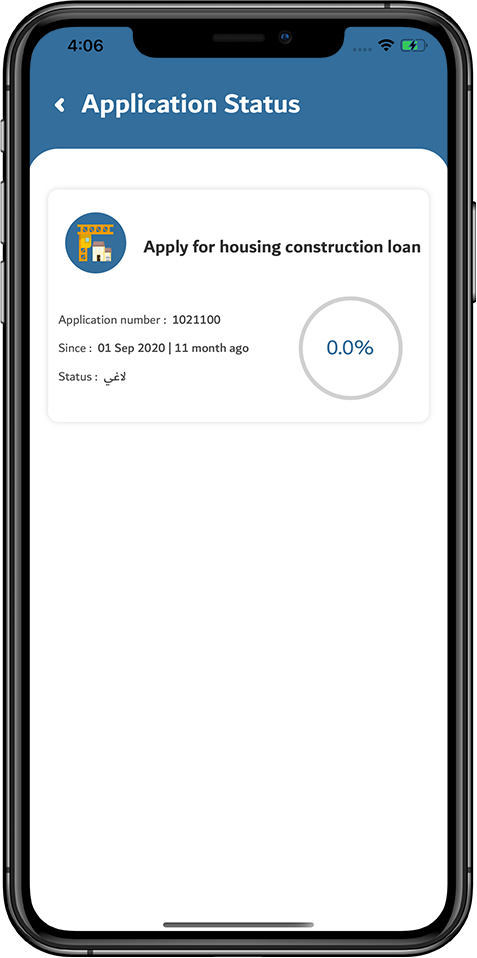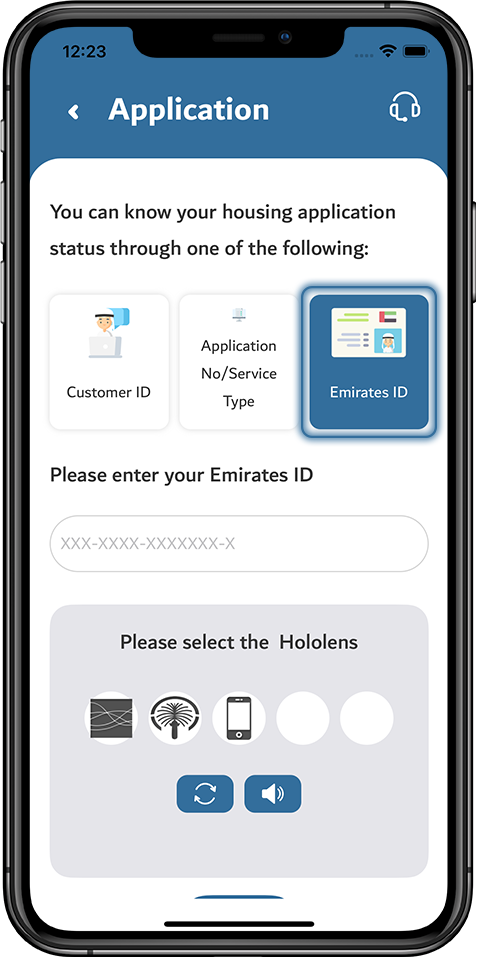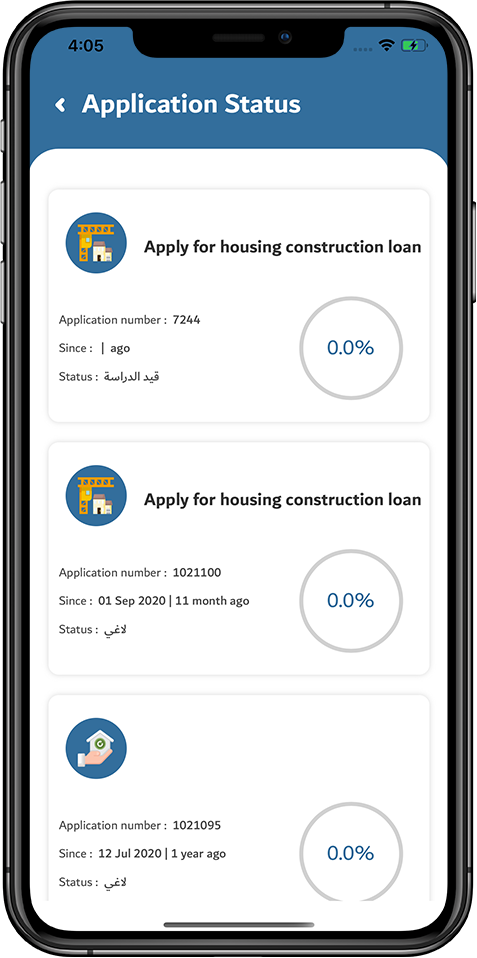Application Status
Login to the ISKAN application using any one of the channel UAE Pass or I Have Hosing Applications | Select the service Application Status from the section Favorite Services in Dashboard | Tap on All Services icon on the dashboard. Select Application Status service under the tab Services --> Informational |
Enter the Applicant ID and the required information under the tab Customer ID | The screen displays the status of applications related to the Applicant ID entered | Enter Application No and select Service Type and the required information under the tab Application No/Service Type | The screen displays the status of application selected |
Enter the Emirates ID and the required information under the tab Emirates ID | Thus, the screen displays the status of applications related to the Emirates ID | Your feedback is valuable. Help us enhance your housing experience. |
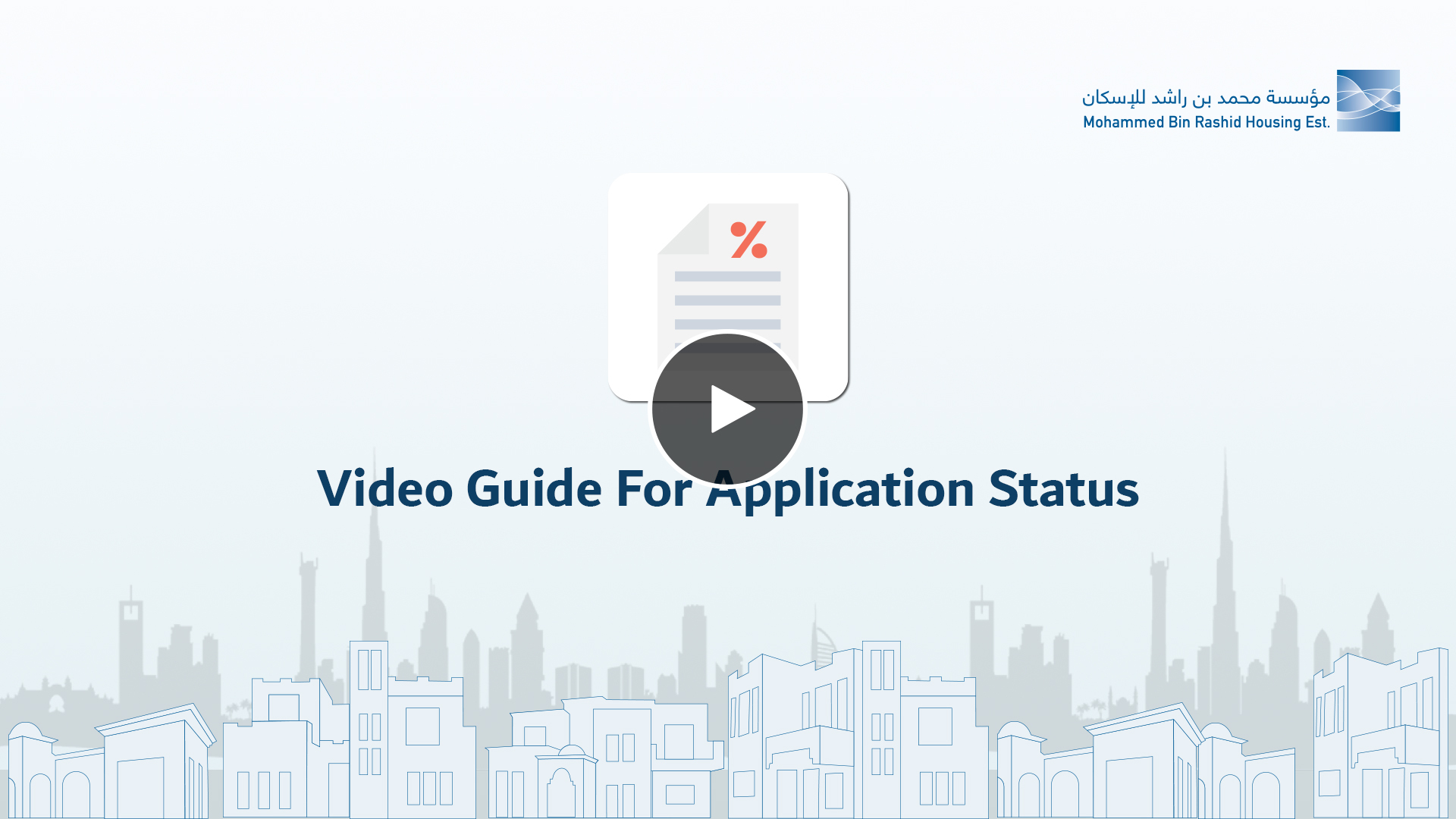
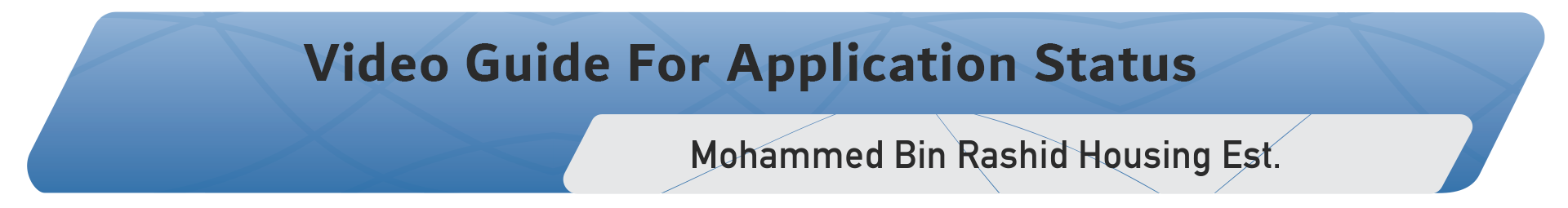
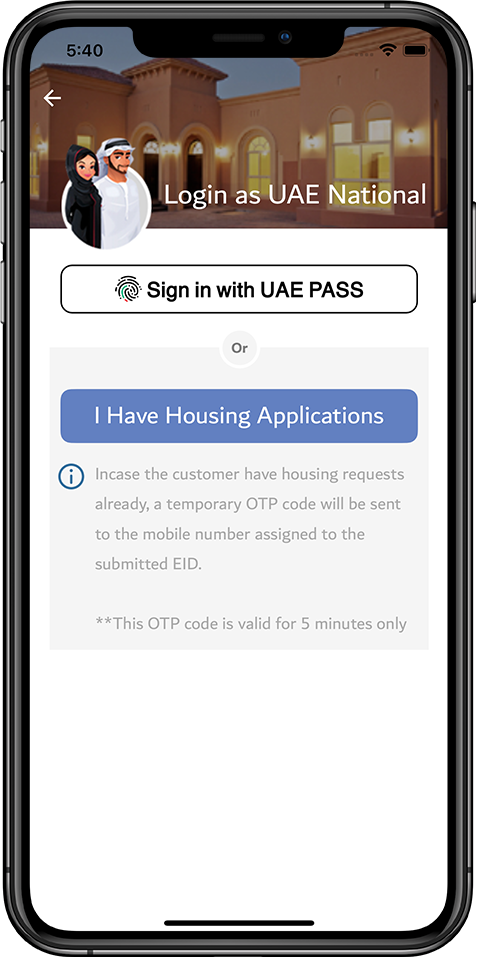
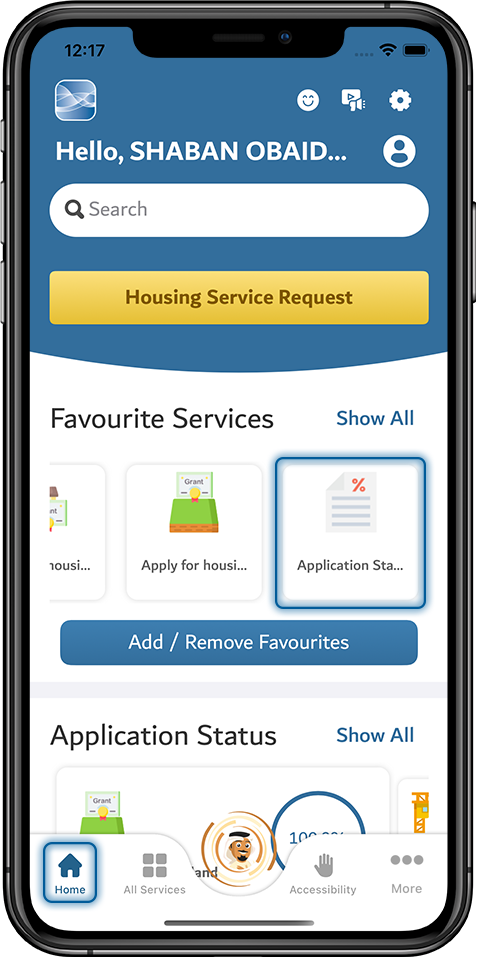
%20EN.png?version=1&modificationDate=1649334081891&cacheVersion=1&api=v2&width=240&height=482)