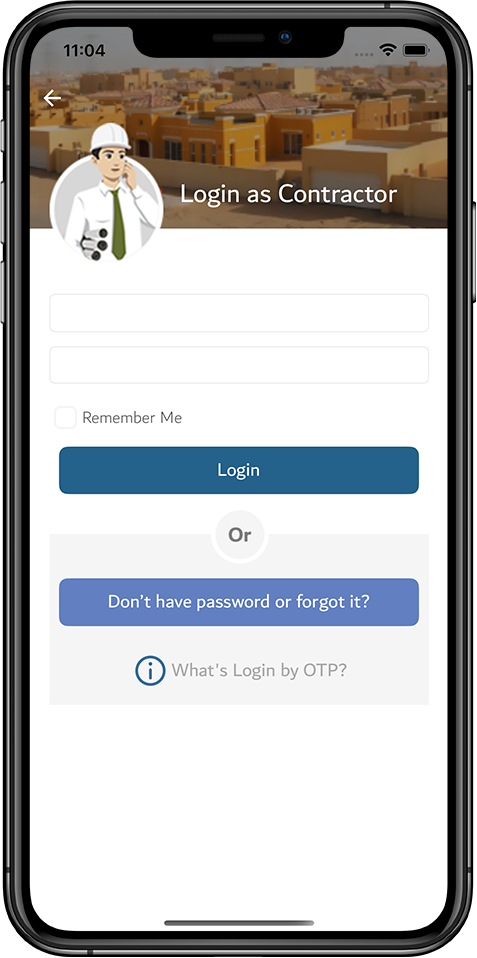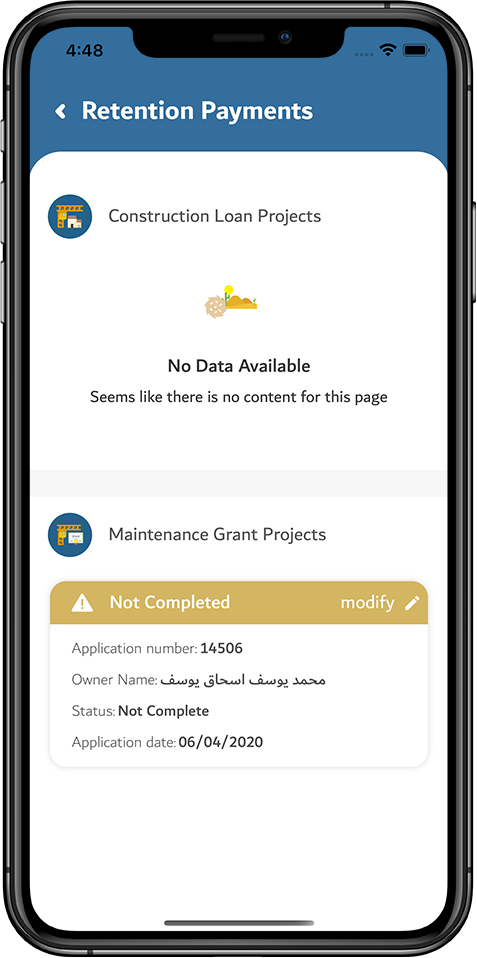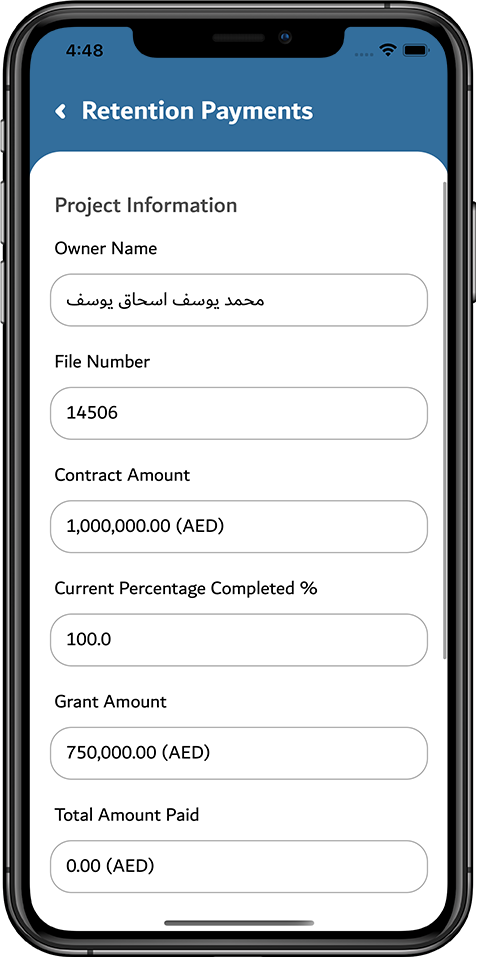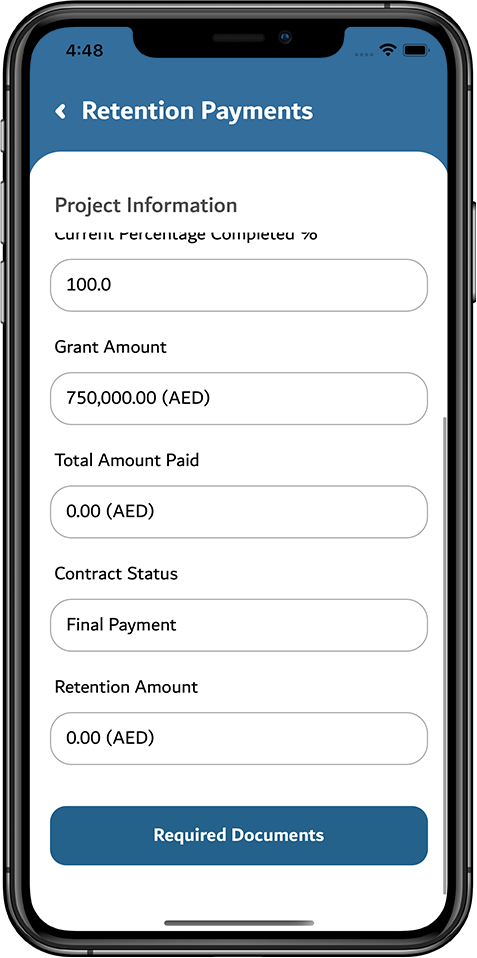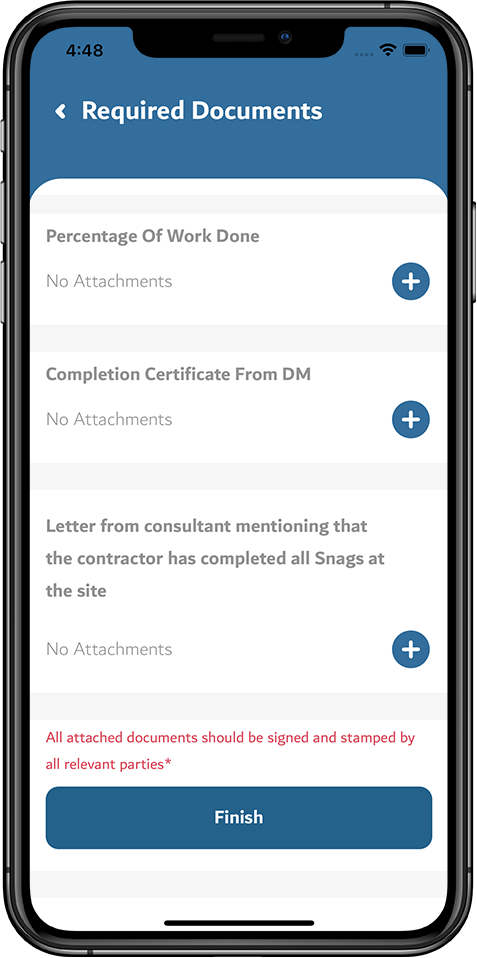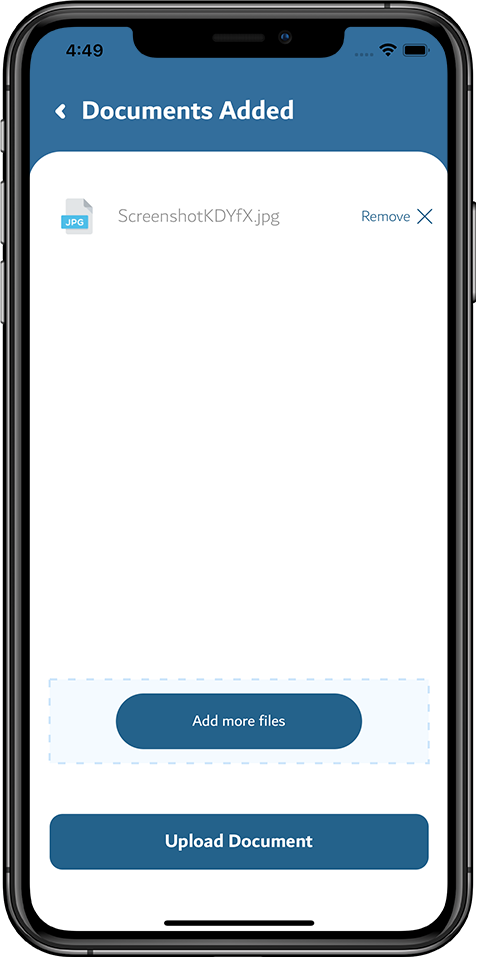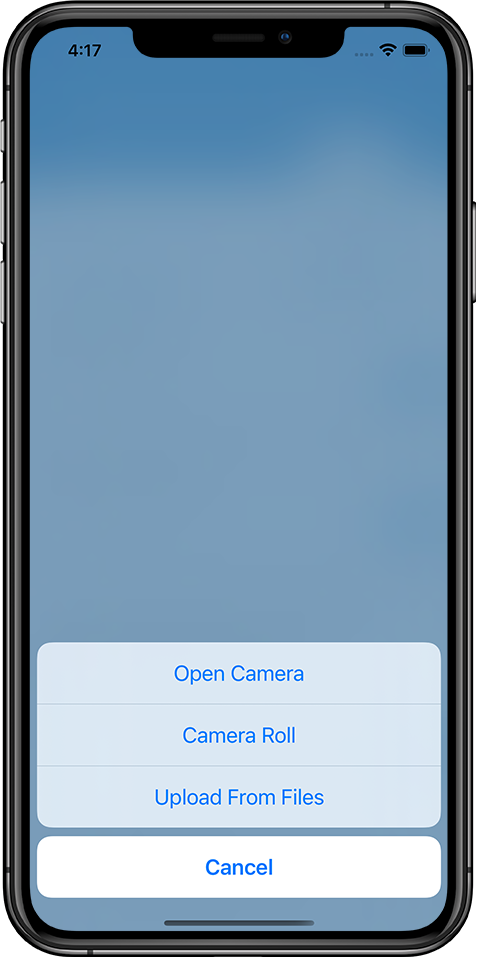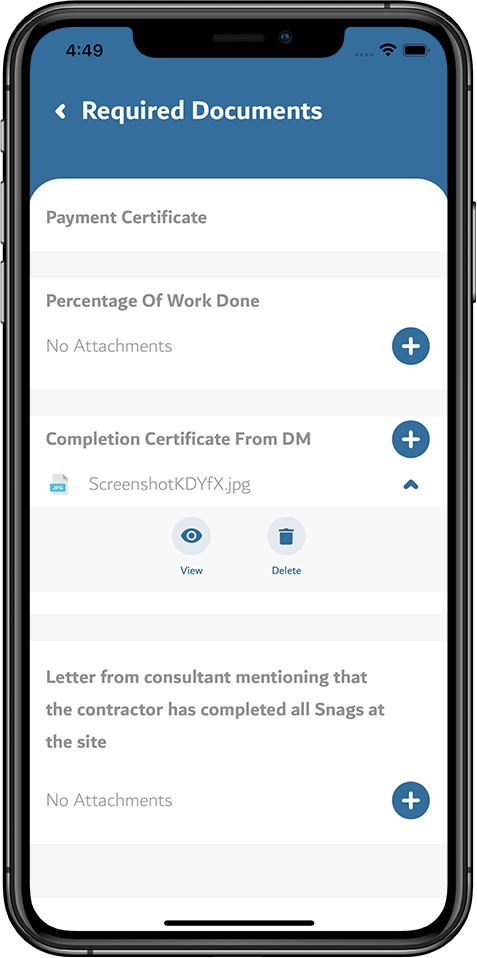Login to ISKAN application using anyone of channels Username Password or Login by OTP | Select Release Retention Payment Service from the dashboard | Select the targeted loan application from the list of loan projects and grants from the list of grant projects and tap on Modify | Verify the Project Information |
Tap on Required Documents to proceed | Upload one or more documents required by tapping on () Add Icon and then tap on Finish button | Tap on Add More Files button to add files and tap on Remove button to remove attached files. Upload the documents in formats like pdf, jpeg, png, etc., as required or access the camera to take new pictures | Upon tapping on Upload Document to upload the documents. Upload the documents in formats like pdf, jpeg, png, etc., as required or access the camera to take new pictures |
In Editing, tap on the delete () icon to remove the file attached or tap on the View () icon to view the attached file. |