Request contractor project payment
Request for project payments by submitting the documents and the breakdown of payments.
In the case of Loan
Select the targeted loan application from the list of loans and grants and tap on Modify | Verify the project information and tap on Break Down Information to enter the payment breakdown | It displays the breakdown list enables the contractor to apply | Click on the targeted work item, enter the payment percentage as per the work accomplished, and comments(if exist) |
Tap on Print BOQ to preview/ print the BOQ entered, then click on Required Documents to proceed | Upon clicking Print BOQ, it displays the summary of BOQ and enables the contractor to share or print it | Upload one or more documents required by tapping on Add and remove the files attached if required by tapping on Edit then click on Finish | Upload the documents in formats like pdf, jpeg, png, etc., as required or access the camera to take new pictures |
In editing, tap on delete icon to remove the file attached |
Select the targeted grant application from the list of loans and grants and tap on Modify | Verify the project information and tap on Break Down Information to enter the payment breakdown | Tap on the work item, enter Payment percentage as per the work accomplished, and comment (if required) | Tap on Print BOQ to preview/ print the BOQ entered, then tap on Required Documents to proceed |
Upon tapping Print BOQ, it displays the summary of BOQ and enables the contractor to share or print it | Upload one or more documents required by tapping on Add and remove the files attached if required by tapping on Edit then tap on Finish | Upload the documents in formats like pdf, jpeg, png, etc., as required or access the camera to take new pictures | In editing, tap on delete icon to remove the file attached |







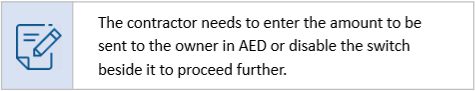
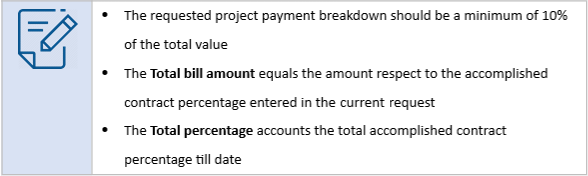
-Modify.png?version=1&modificationDate=1628484151442&cacheVersion=1&api=v2&width=240&height=483)

