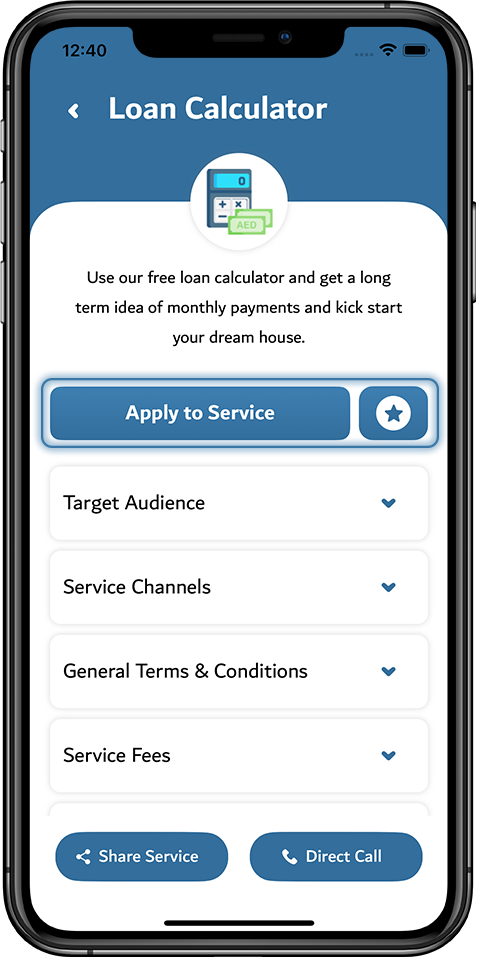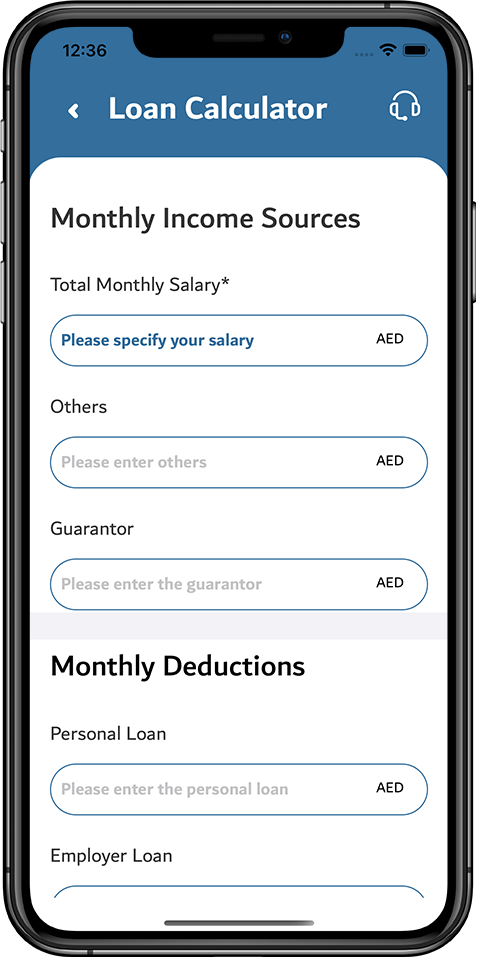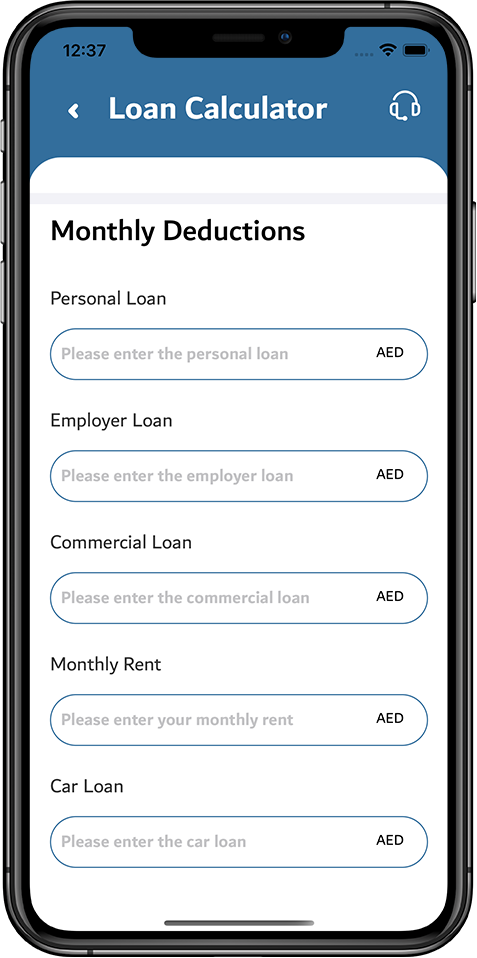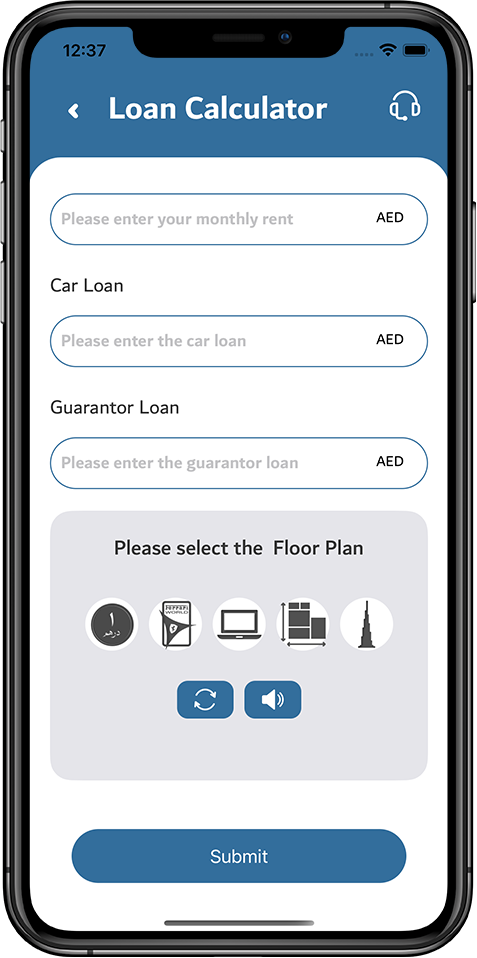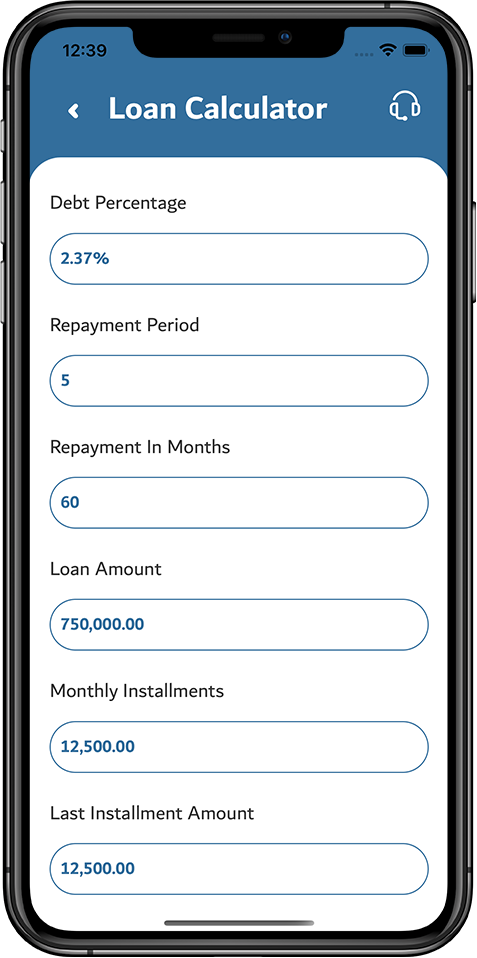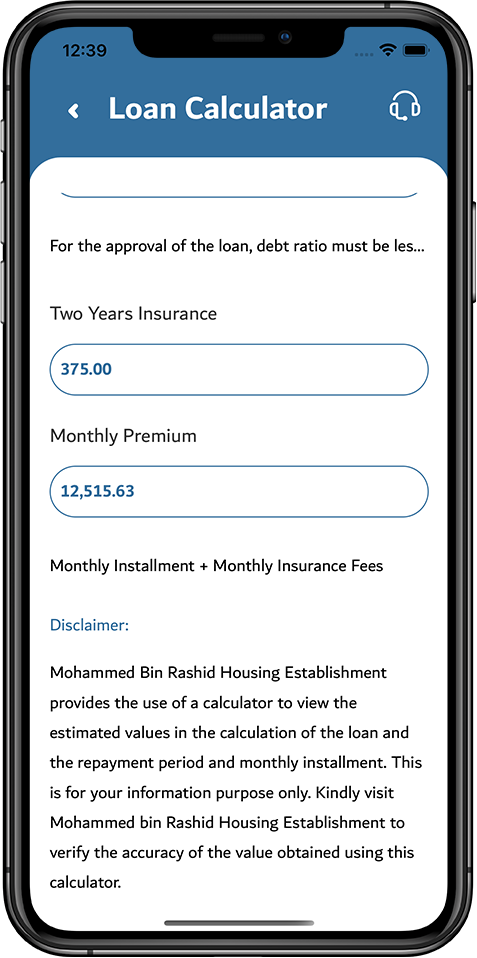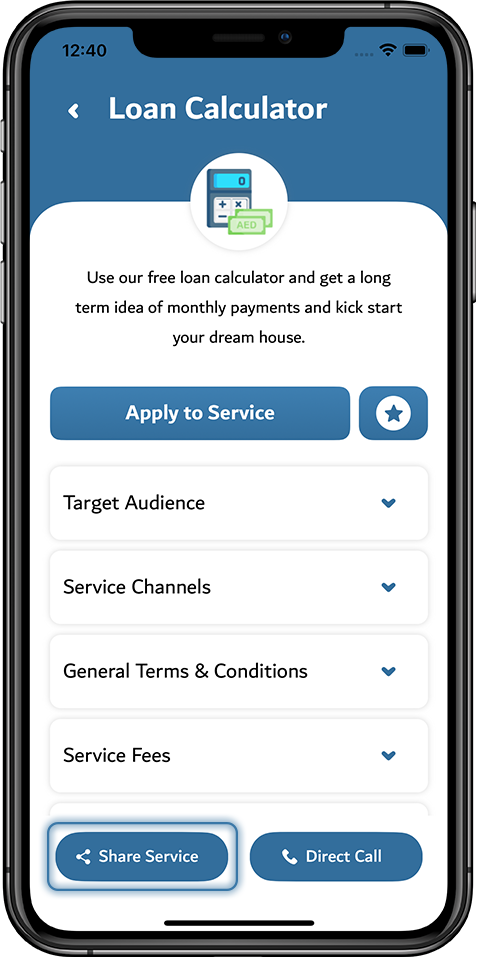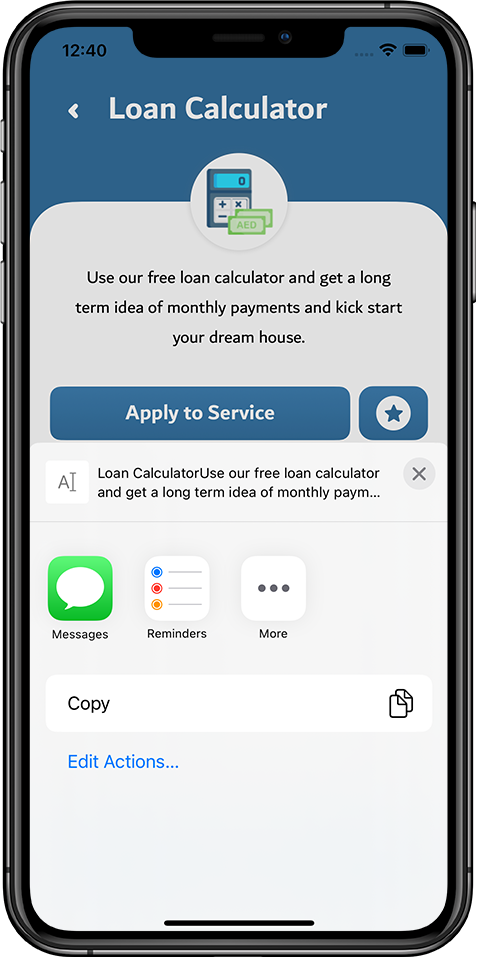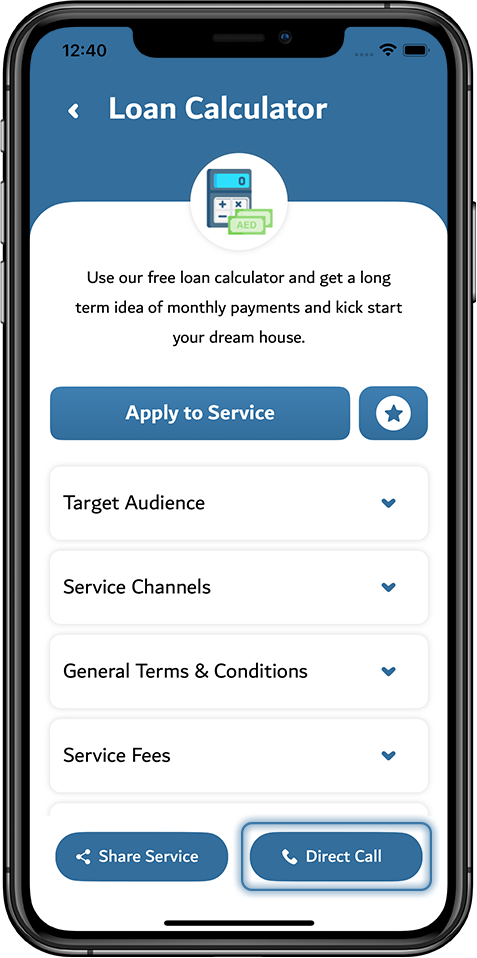Login to the ISKAN application using any one of the channel UAE PASS or I Have Housing Applications | Select the service Trial Loan Calculator from the section Favorite Services in Dashboard if it is added in it | Tap on the Trial Loan Calculator service under the tab Services --> Financial | Tap on the Apply to Service icon to evaluate eligible loan amount using the Loan calculator service |
Enter the values of Monthly Income Sources in AED as applied | Enter the values Monthly Deductions in AED as applied | Select an image as per the text displayed and tap on the Submit button | Displays the loan amount that the user can avail of and the monthly installments, repayment period, etc., that evaluated with the details entered by the user |
The disclaimer claims that the user can visit MBRHE to verify the accuracy of the values evaluated above | Your feedback is valuable. Help us enhance your housing experience. |
Tap on Share Service button to share the files | Select the type of channel to share | Tap on Direct Call button to make a call |
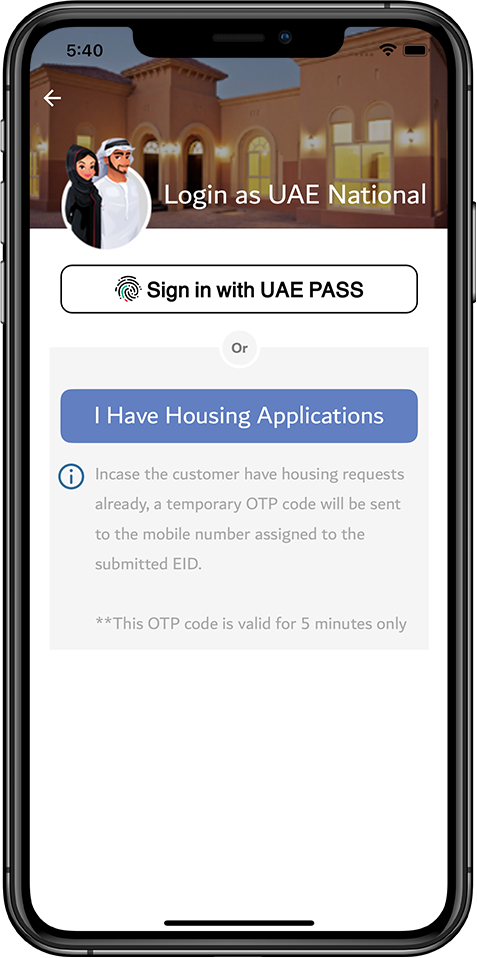

.png?version=1&modificationDate=1641548045796&cacheVersion=1&api=v2&width=240&height=482)