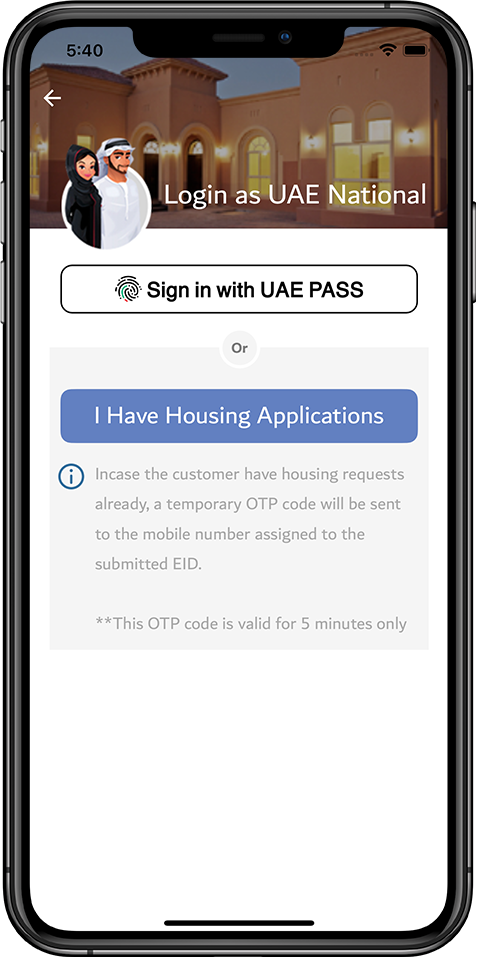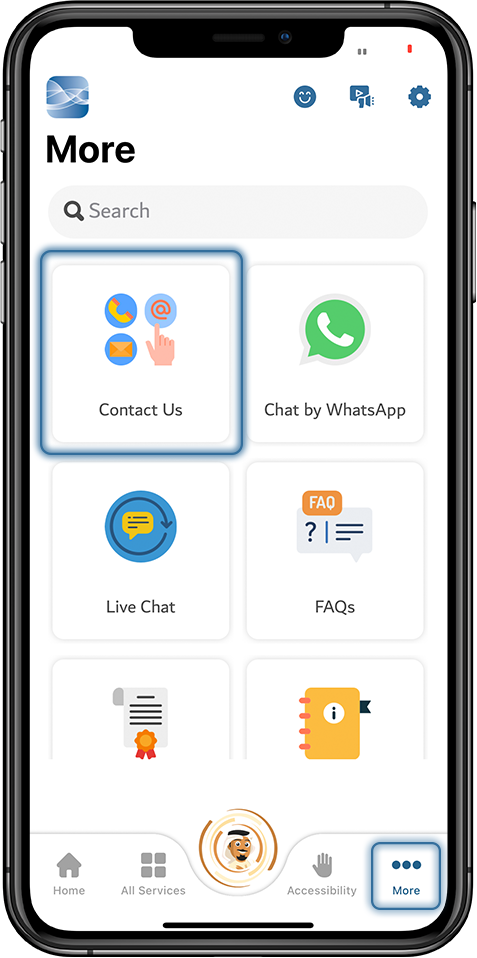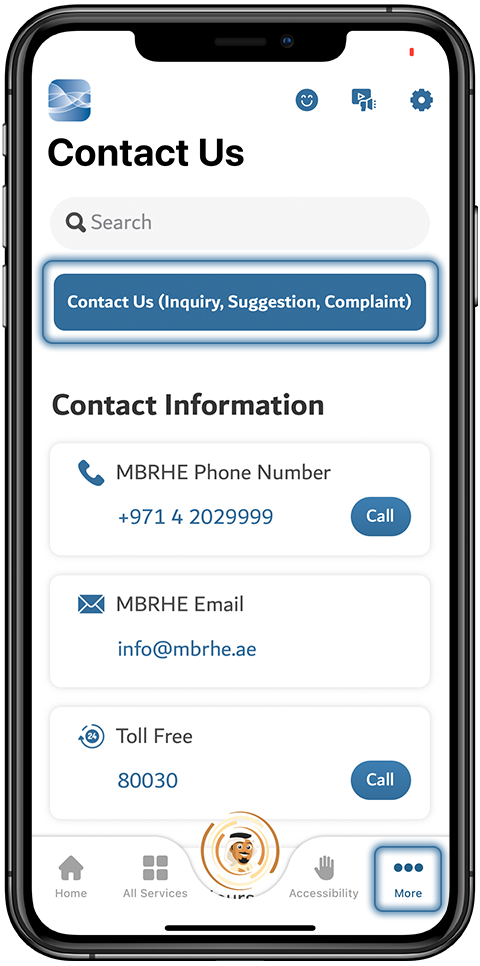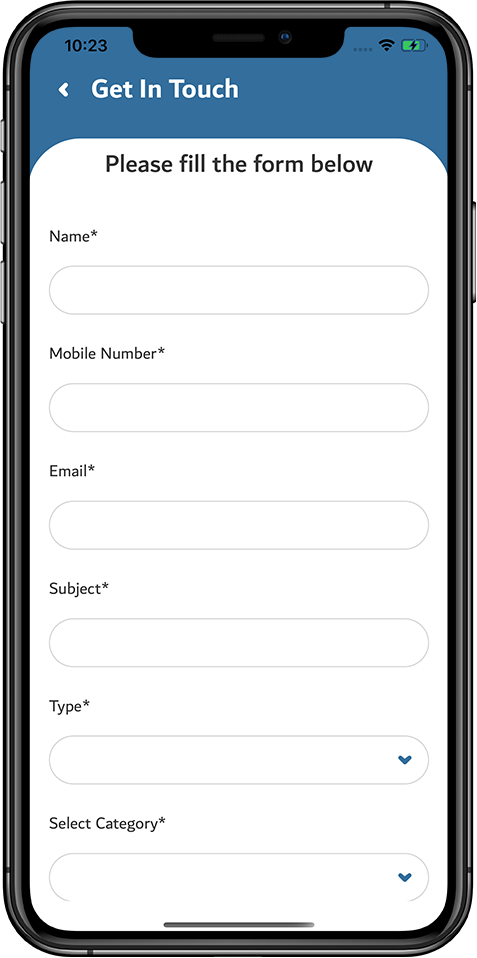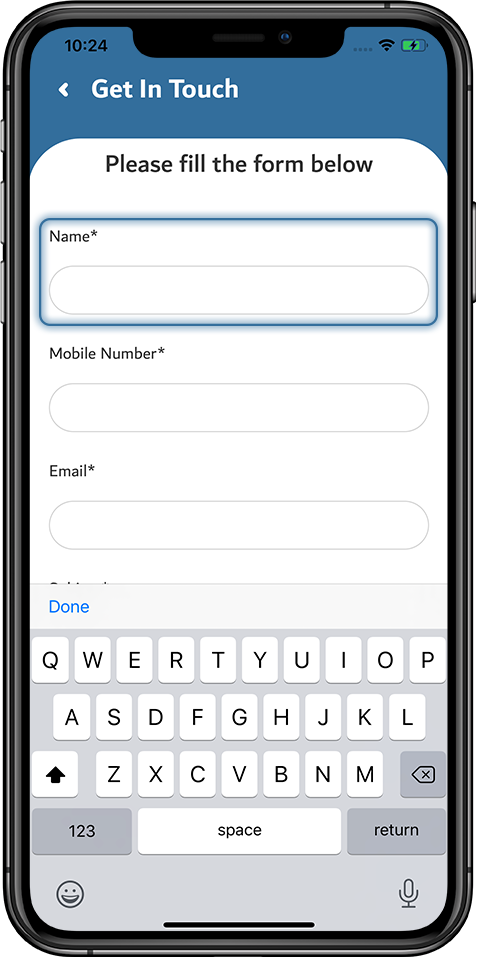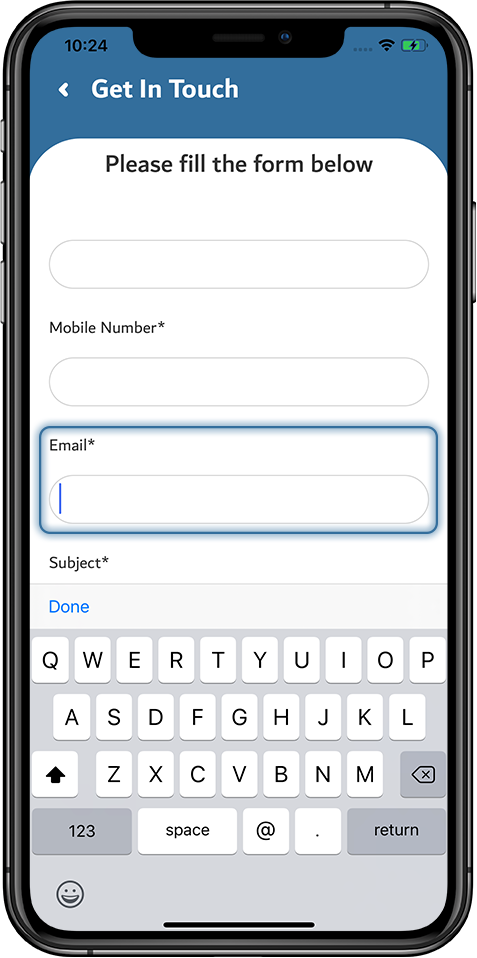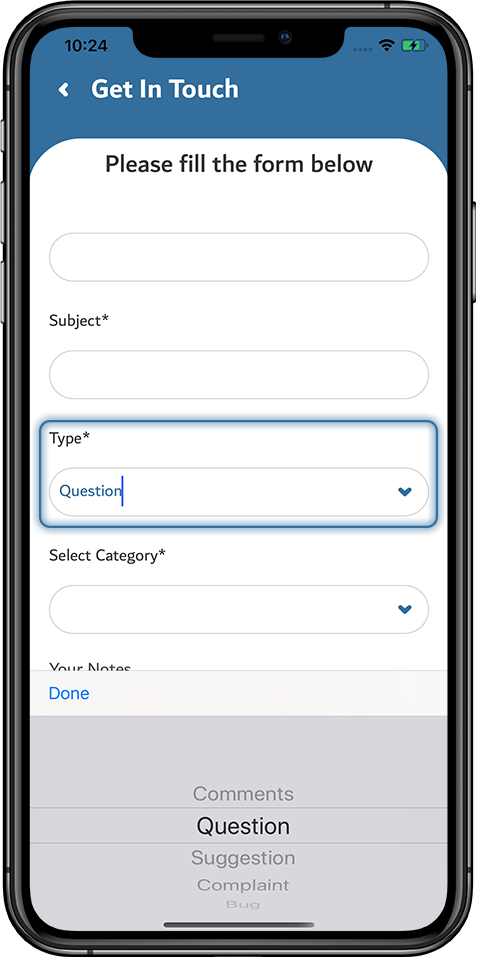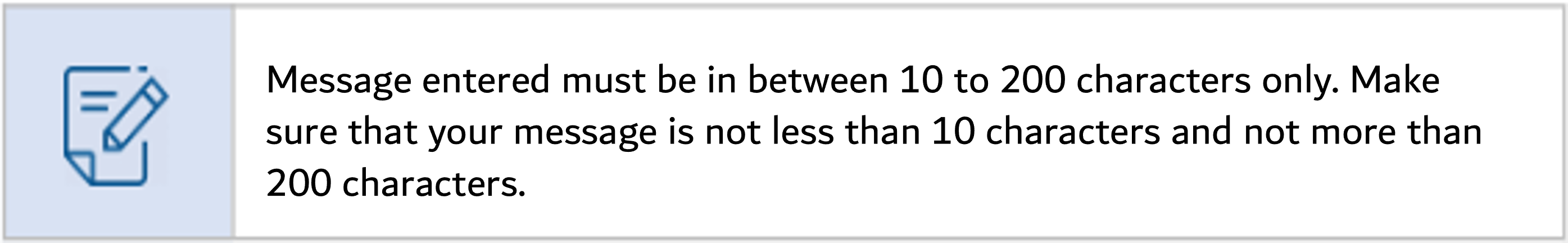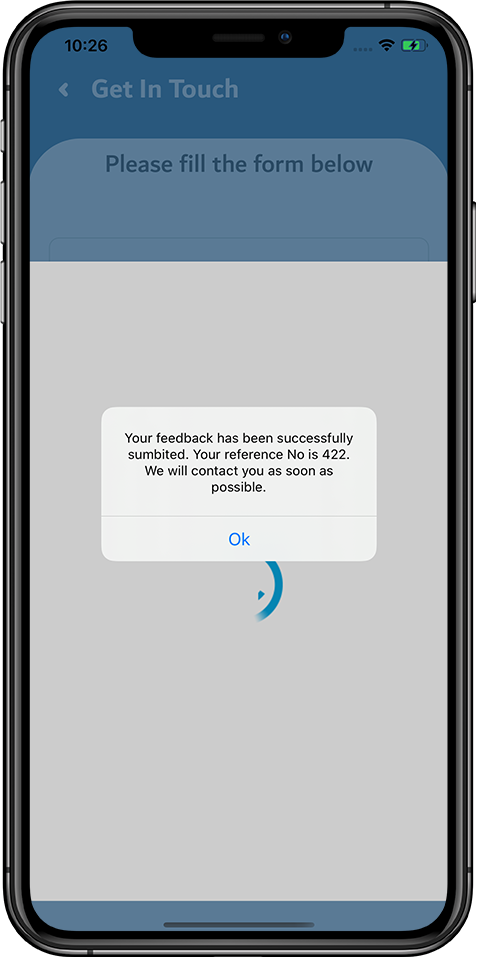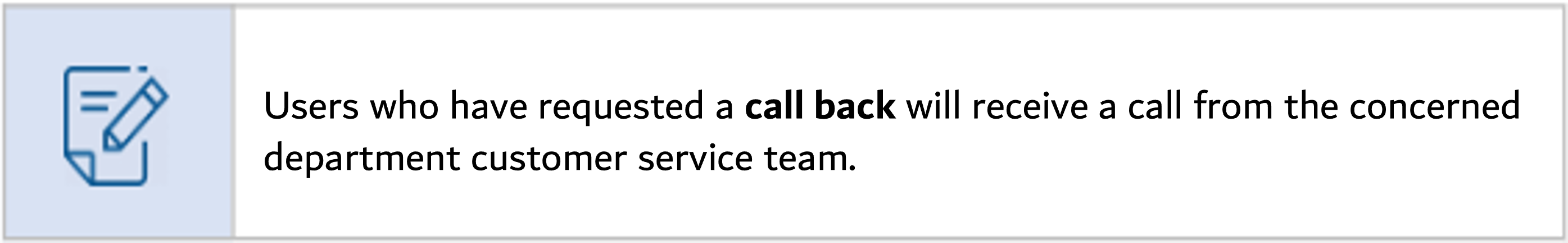Login to ISKAN application using any one of channels UAE Pass or Emirates ID | Tap on the Contact Us button under the tab Contact Us in Dashboard | Tap on the Contact Us (Inquiry, Suggestion, Complaint) button under the tab Contact Us | Find the Get In Touch form |
Enter your Name | Enter your Mobile Number | Enter your Email | Enter your Subject |
Select the Type of contact from the list shown,
| Select the desired Category of your inquiry or suggestion or complaint to MBRHE,
| Enter your Message | Select Toggle if you want the MBRHE customer service team to call you back |
Tap on the correct Captcha | Tap on the Submit button | Thus, your feedback is submitted successfully. Note down your Reference Number, which is required when the MBRHE team contacts you in the future. | Your feedback is valuable. Help us enhance your housing experience. |